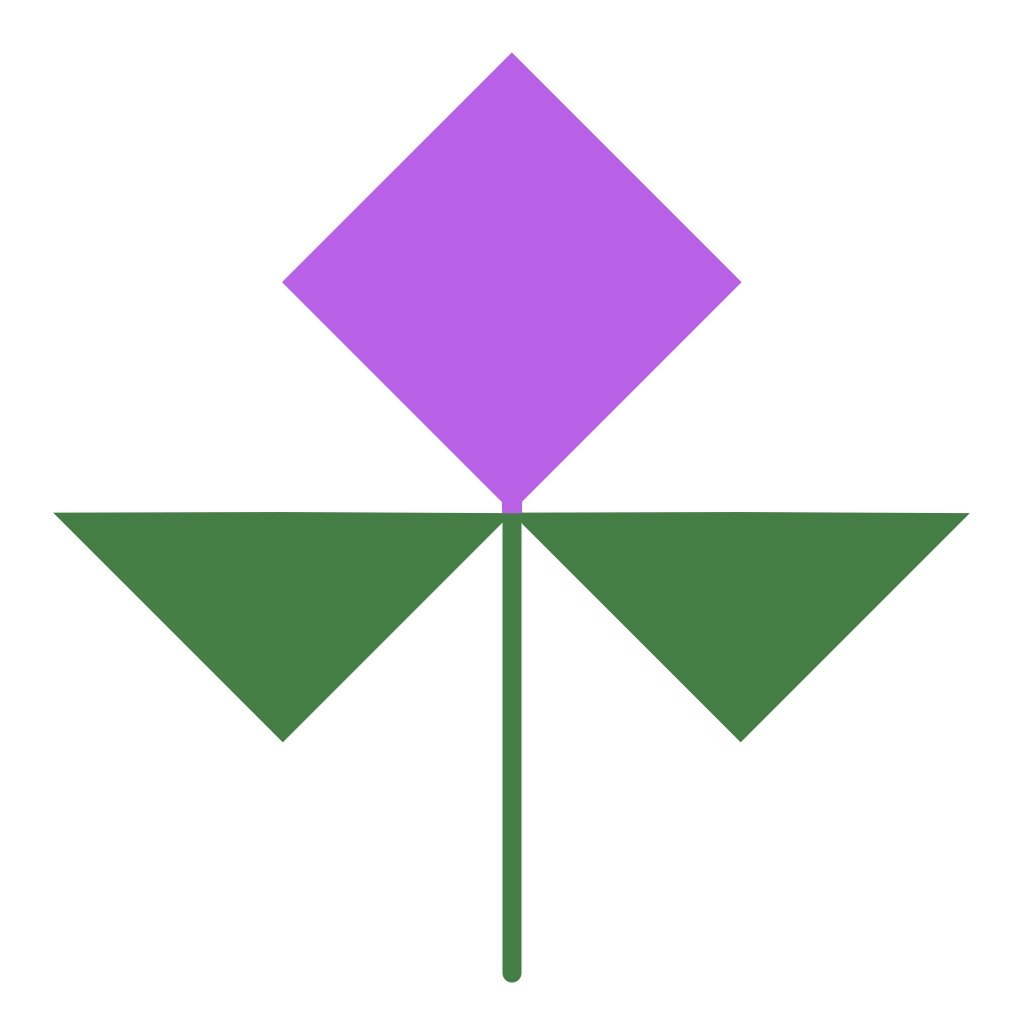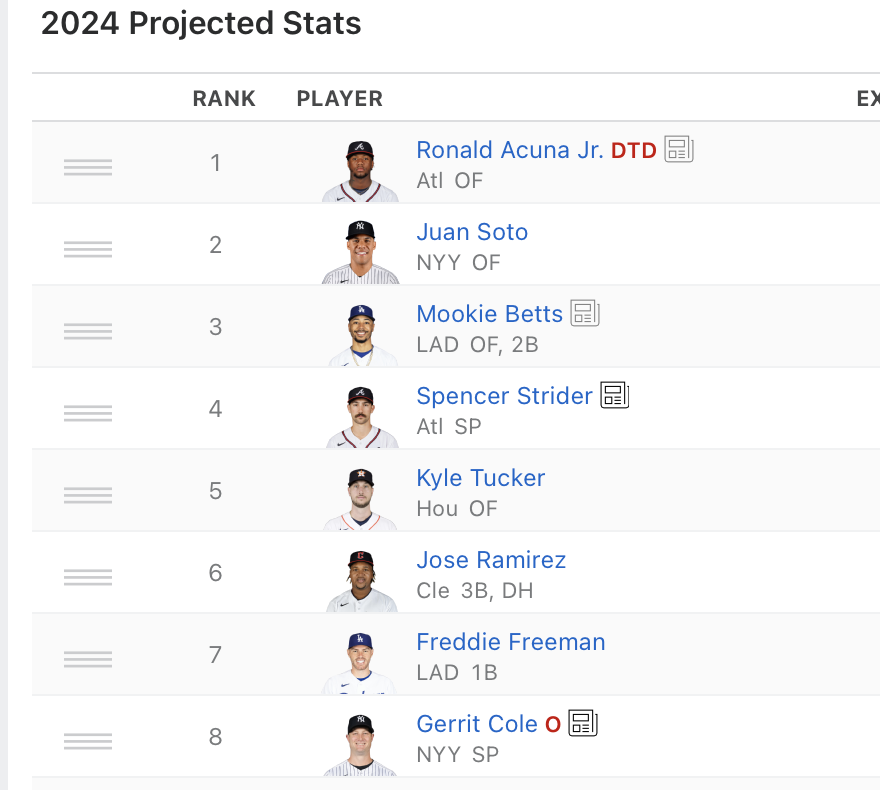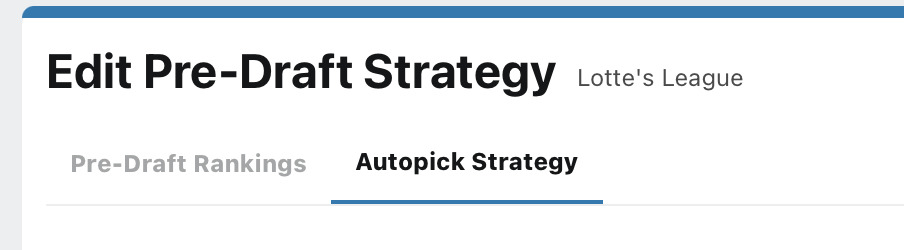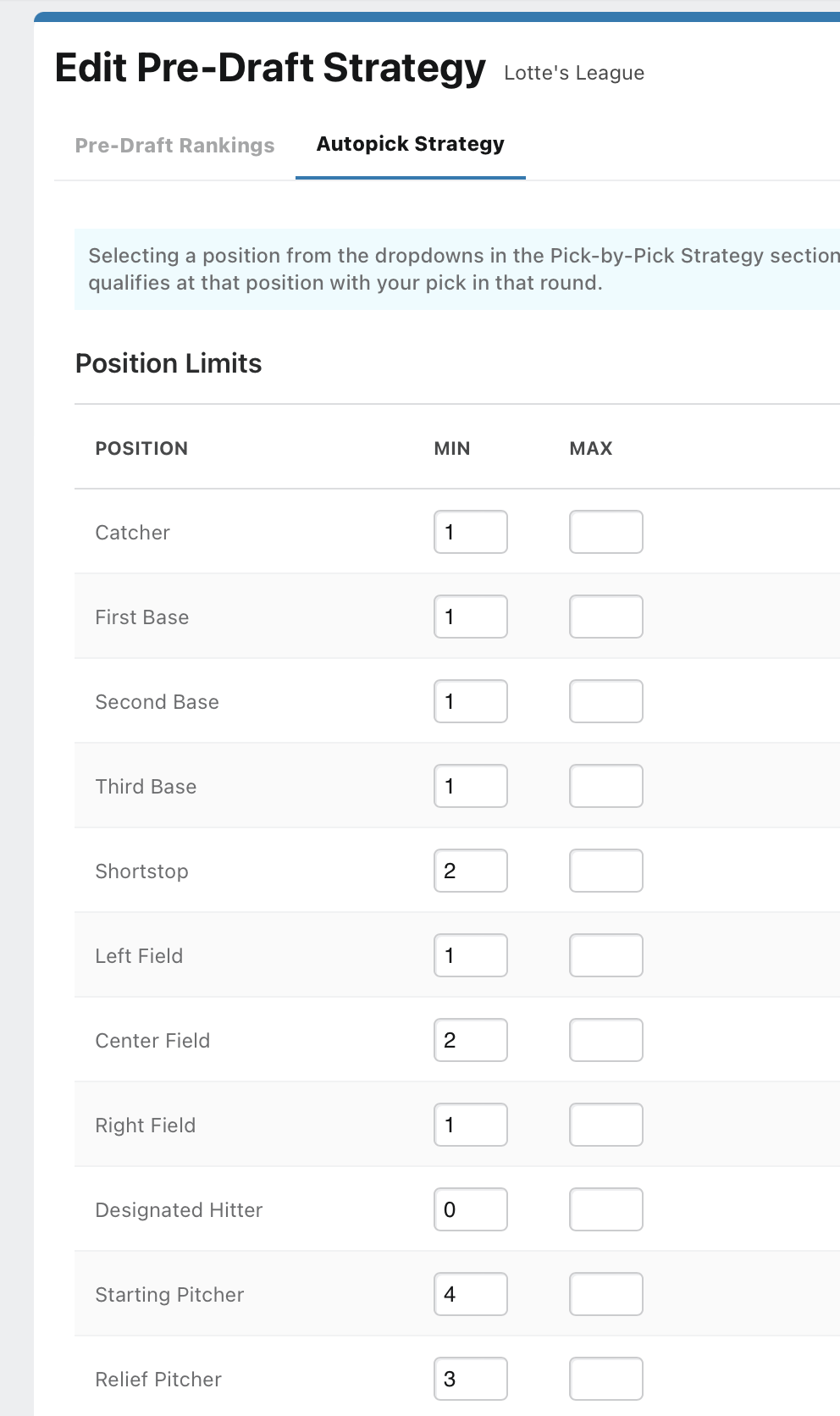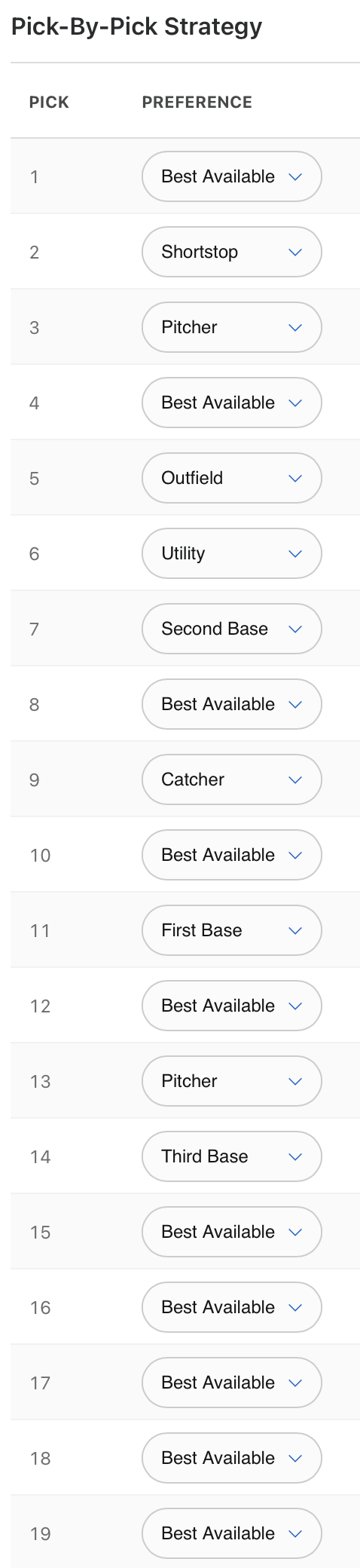Fantasy Baseball Draft Primer
Log in at fantasy.espn.com
Look for your team name in the upper right corner and click there and then go to My Team heading (look to the top left).
You should see a large blue button saying “Edit Draft Strategy”. Click here
Now you can reorder players based on your preferences, unless there is someone you really want to take, generally I’d leave this as is. There are exclude checkboxes on each player, if there is a player you don’t like or definitely don’t want, use this.
Note:
if a player has DTD in red next to their name that means they are Day to Day
If a player has a red O next to their name it means they’re out for some amount of time but maybe not yet on IL.
Once you’re done with the rankings, click over to Autopick strategy
On this page you can modify auto picks to select the best player at a certain position, even if there is a better player in another position. You can also set a minimum and maximum for each position, this can be helpful to prevent you from getting a glut of players in one or two positions. You can drop and add players after the draft so if you don’t get to this it’s okay, but my recommendation would be to adopt at very minimum these settings.
You can also configure preferences for Pick-By-Pick Strategy. I’m not entirely convinced this is necessary but this is what I have setup. Don’t forget to click save when you’re done!